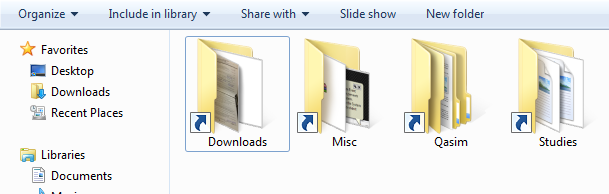|
| Installation of Expansion Card |
An Expansion Card in a Computer System is a small circut on Motherboad.It's gives the capability to computer to control input device, output device and storage device.Expansion card are used to increase the capability of the Computer System.
There are Four Main Types of Expansion Card are Following:
1.Sound Card
2.Graphics Card
3.Network Interface Card
4.Modem Card
Sound card receive sound in the digital form and convert it into in the form of speakers(Analog).
Graphic card are used to display output of the Computer on the monitor or LCD Screen.
Network card allow computers to Connect and Communicate with other Computers (System or Devices).
Modem card are used to travel data on the telephone lines.Dial up Connection and Digital Subscriber Line (DSL) are Connected via Modem Card to Computer.